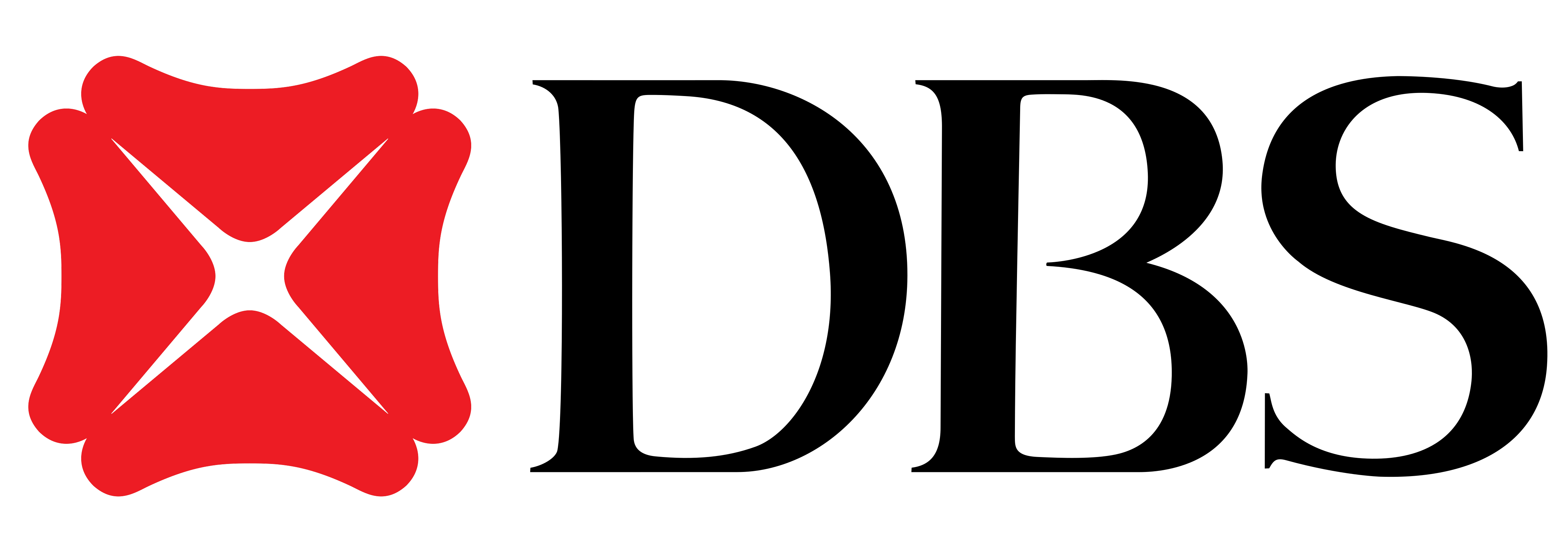1 Online Banking
- Log in to your DBS iBanking account.
- Go to Pay -> Pay Bills.
- You will see a box on the right called “More Options”. Click on the first option called “Add a Billing Organisation”.
- Under the field called “Billing Organisation” start typing “Lion City Rentals” and you will see the company name appear in the dropdown. Click on it.
- Enter the “Bill Reference” in this format: (Phone#)(Car Plate#). e.g. 91234567SAB1234C
- Click on the [Next] button and you will be asked to review the details before submitting.
- Click on [Submit] and you will be notified that you have successfully added us as a billing organisation.
- Go back to Pay -> Pay Bills, look under “Select Pre-arranged Billing Organisation” and you will see Lion City Rentals.
- Click on the checkbox, enter the amount owed and click [Next].
- You will be asked to review the details, click on [Submit] when you are done.